In today’s fast-paced technological environment, virtual machines (VMs) are essential to personal and commercial computing. Virtual machines let you run numerous operating systems on one physical computer, improving resource efficiency, cost savings, and operational flexibility. In the ever-changing digital world, understanding virtual machines is vital for developers, company owners, and tech resource maximizers.
What Is a Virtual Machine?
A virtual machine is essentially a simulated computer environment that runs within a physical computer. Unlike traditional systems that only allow a single operating system to run on one physical machine, VMs enable the operation of multiple systems concurrently. This is achieved by using software called a hypervisor, which acts as a bridge between the physical hardware (the host) and the virtualized systems (the guests). The hypervisor allocates resources like CPU power, memory, and storage to each virtual machine, ensuring that these virtual environments can run independently of each other.
This level of virtualization opens up numerous possibilities for both individuals and businesses, allowing them to run different operating systems, test software safely, and maximize the utility of their hardware.
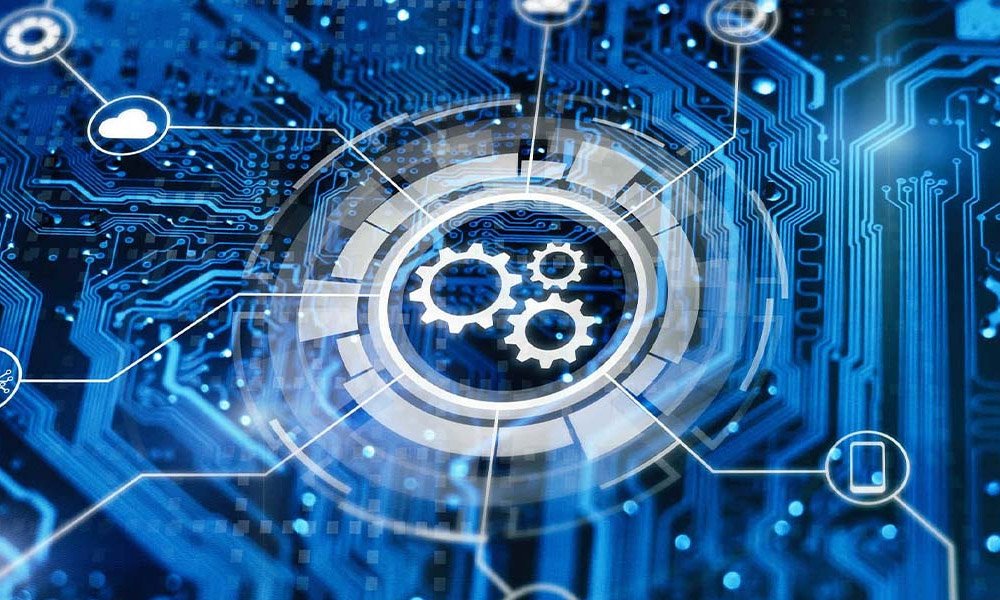
The Benefits of Virtual Machines
Virtual machines are essential for optimizing computer setups due to their many benefits. One of the biggest advantages of virtual machines is resource savings. A corporation or person can operate many virtual environments on one server or computer instead of buying multiple ones. For firms wanting to improve operating costs, consolidation drastically saves hardware and energy expenditures.
Virtual machines offer isolation, another benefit. VMs run separately, so one won’t interfere with another. If a system breaks, the other virtual machines on the host keep running. Software developers and testers may test new apps and settings without affecting the principal system thanks to this isolation feature.
Virtual machines are also great for disaster recovery. Data loss and system problems can be swiftly fixed by cloning, backing up, or restoring virtual machines. If the virtual machine fails, users may restore a snapshot, minimizing downtime and preserving business continuity.
Common Applications of Virtual Machines
Virtual machines are used in a variety of ways, from software development to cloud computing. One of the most common applications is development and testing. Developers often rely on VMs to create isolated environments where they can build and test software without impacting the host system. This ensures that any bugs or issues in the software won’t affect the primary operating system.
Another important use case for virtual machines is server consolidation. Companies often run multiple virtual servers on a single physical machine, which not only saves space but also reduces energy consumption and maintenance costs. By virtualizing their server infrastructure, businesses can streamline their operations and maximize their hardware investments.
Virtual machines are also integral to the world of cloud computing. Cloud service providers rely on virtualization to offer scalable resources to their customers. With VMs, businesses can quickly scale their IT infrastructure up or down to meet changing demands, all while avoiding the costs of maintaining physical hardware.

Addressing Challenges in Virtual Machine Management
While virtual computers provide benefits, users must also overcome hurdles. Common issues include performance slowness. If the host system can’t support several VMs, performance may suffer. Adjusting hypervisor resource allocations or improving host system hardware usually fixes latency.
Network difficulties are also prevalent. Misconfigured network setups might cause connection issues for virtual machines. Avoiding these disturbances requires proper network settings.
Storage is important too. Virtual machines take a lot of disk space, therefore users must monitor storage utilization to avoid running out. Insufficient disk space can delay or freeze virtual machines, thus regular maintenance and storage capacity extension can assist.
The Future of Virtual Machines
As cloud computing continues to grow and more businesses embrace virtualization, the importance of understanding and using virtual machines will only increase. Virtualization technologies are continuously evolving, with more powerful tools emerging to help users manage their virtual environments more effectively. Whether it’s through enhanced hypervisor features or better integration with cloud services, virtual machines are poised to remain a crucial element in the tech world.
For businesses and individuals looking to stay competitive, embracing virtualization is no longer a luxury—it’s a necessity. By leveraging virtual machines, users can enjoy improved efficiency, cost savings, and the flexibility to adapt to changing technological needs.
Frequently Asked Questions
What is a virtual machine?
A virtual machine is a software-based simulation of a physical computer.
How do virtual machines work?
They run multiple operating systems on one physical machine using a hypervisor.
What are the benefits of using virtual machines?
VMs save costs, increase efficiency, and provide environment isolation.
How are virtual machines used in cloud computing?
They allow scalable resources without the need for physical hardware.
What issues can arise with virtual machines?
Performance lag, networking problems, and storage limitations can occur.








